우선 제가 테스트 하는 로컬 환경의 설정은 이렇습니다
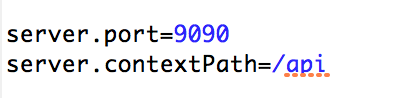
서버 포트는 9090이고 contextpath는 api입니다
즉 http://localhost:9090/api로 주소가 시작됩니다
테스트를 위해 해당 주소로 mapping을 만들었습니다
정상적으로 실행된다면 “Blind Interview Server Running” 이라는 문구가 나오겠죠
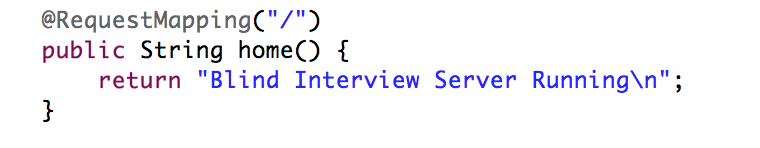
브라우저로 실행시켜보겠습니다
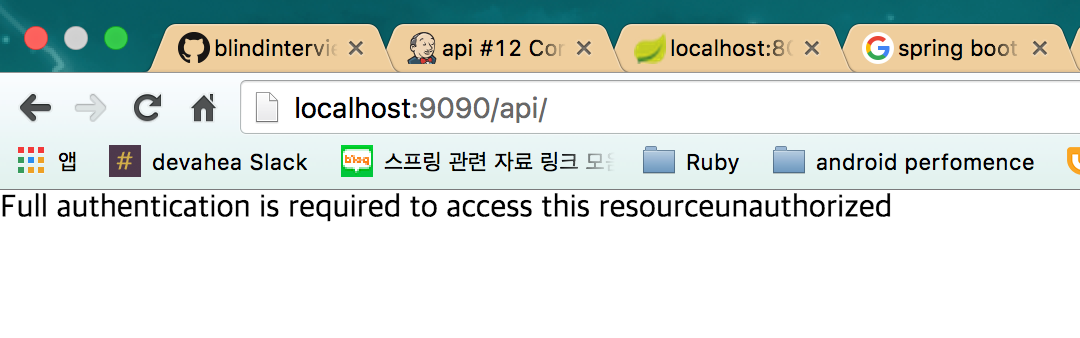
시큐리티에서 에러가 뜨네요
지금부터 시큐리티에서 token을 발급받고 발급받은 토큰으로 실행시키는 법을 확인해보겠습니다
저는 curl로 테스트를 진행하겠습니다
우선 토큰을 발급받기 위한 환경을 보겠습니다
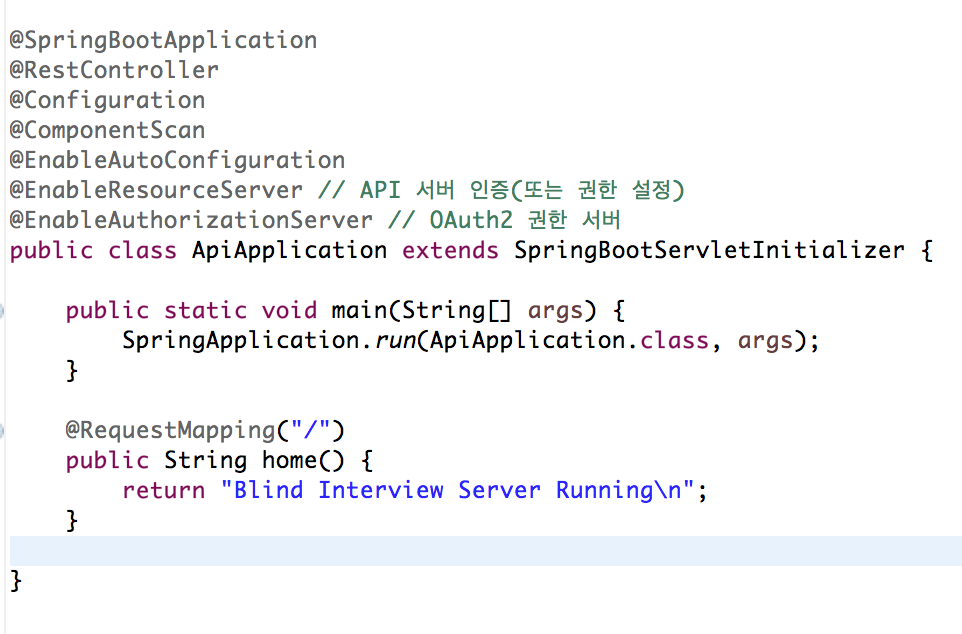
@EnableResourceServer와 @EnableAuthorizationServer 어노테이션을 넣었습니다
application.properties에서는 해당 설정을 넣었습니다
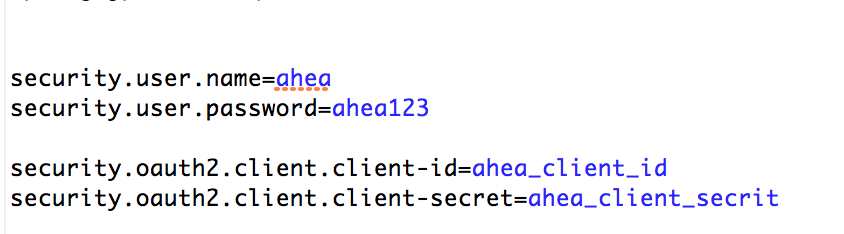
해당 정보가 어떻게 사용되는지는 다음을 확인하면 될것 같습니다

아 제 해상도가 레티나라서 너무 좋아서 안보이네요

아 확대했는데도 안보이네요(레티나 짱짱맨)
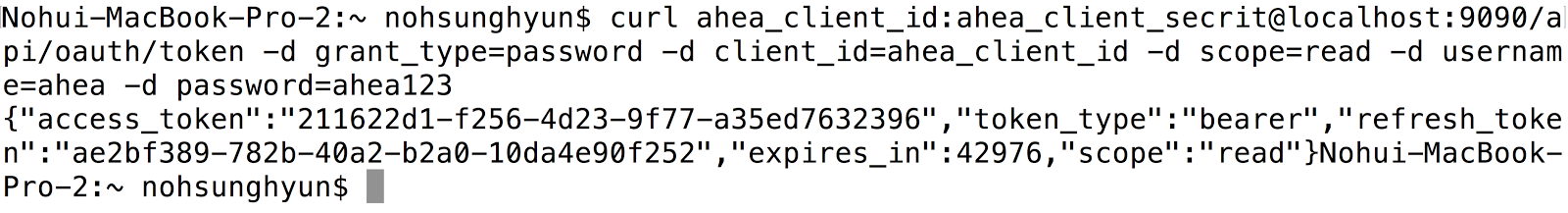
(잘보이는군요)
해당 명령을 날렸습니다
curl ahea_client_id:ahea_client_secrit@localhost:9090/api/oauth/token -d grant_type=password -d client_id=ahea_client_id -d scope=read -d username=ahea -d password=ahea123
보면
curl {security.oauth2.client.client-id}:{security.oauth2.client.client-secret}@주소/oauth/token -d grant_type=password -d client_id={security.oauth2.client.client-id} -d scope=read -d username={security.user.name} -d password={security.user.password}
로 날린것을 확인할 수 있습니다 ( {var}는 application.properties 키 값을 말하는겁니다}
결과를 보면
{“access_token”:”211622d1-f256-4d23-9f77-a35ed7632396”,”token_type”:”bearer”,”refresh_token”:”ae2bf389-782b-40a2-b2a0-10da4e90f252”,”expires_in”:42976,”scope”:”read”}
이렇게 json으로 떨궈줍니다
이중 access_token값을 이용하여 api를 호출합니다 (나머지도 인증을 위해 저장해야 하는 값이니 클라이언트가 저장하고 있어야 합니다)
토큰을 이용해 api를 호출해봅니다
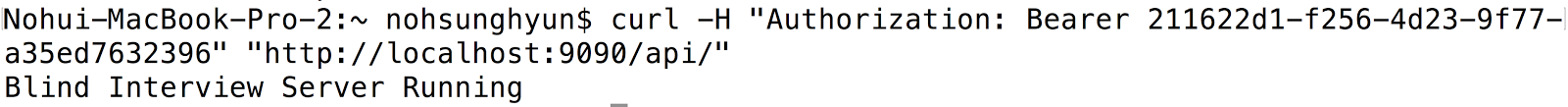
curl -H “Authorization: Bearer 211622d1-f256-4d23-9f77-a35ed7632396” “http://localhost:9090/api/"
다음과 같이 curl명령어를 날렸습니다
규칙은 다음과 같겠죠
curl -H “Authorization: Bearer {request_token}” “{api url}”
결과를 보니 해당 api가 정상적으로 호출되었습니다
만약 curl 을 이용하여 token헤더 없이 날린다면 다음과 같은 결과가 나옵니다
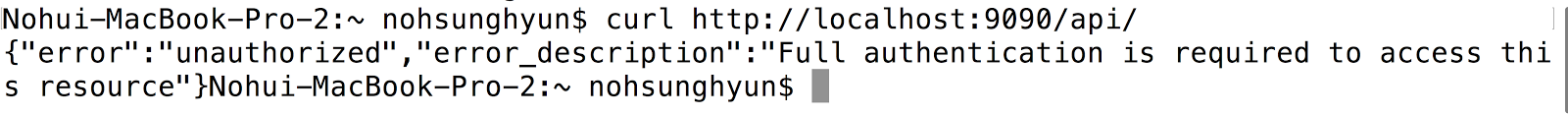
{“error”:”unauthorized”,”error_description”:”Full authentication is required to access this resource”}

